KYCC Wallet
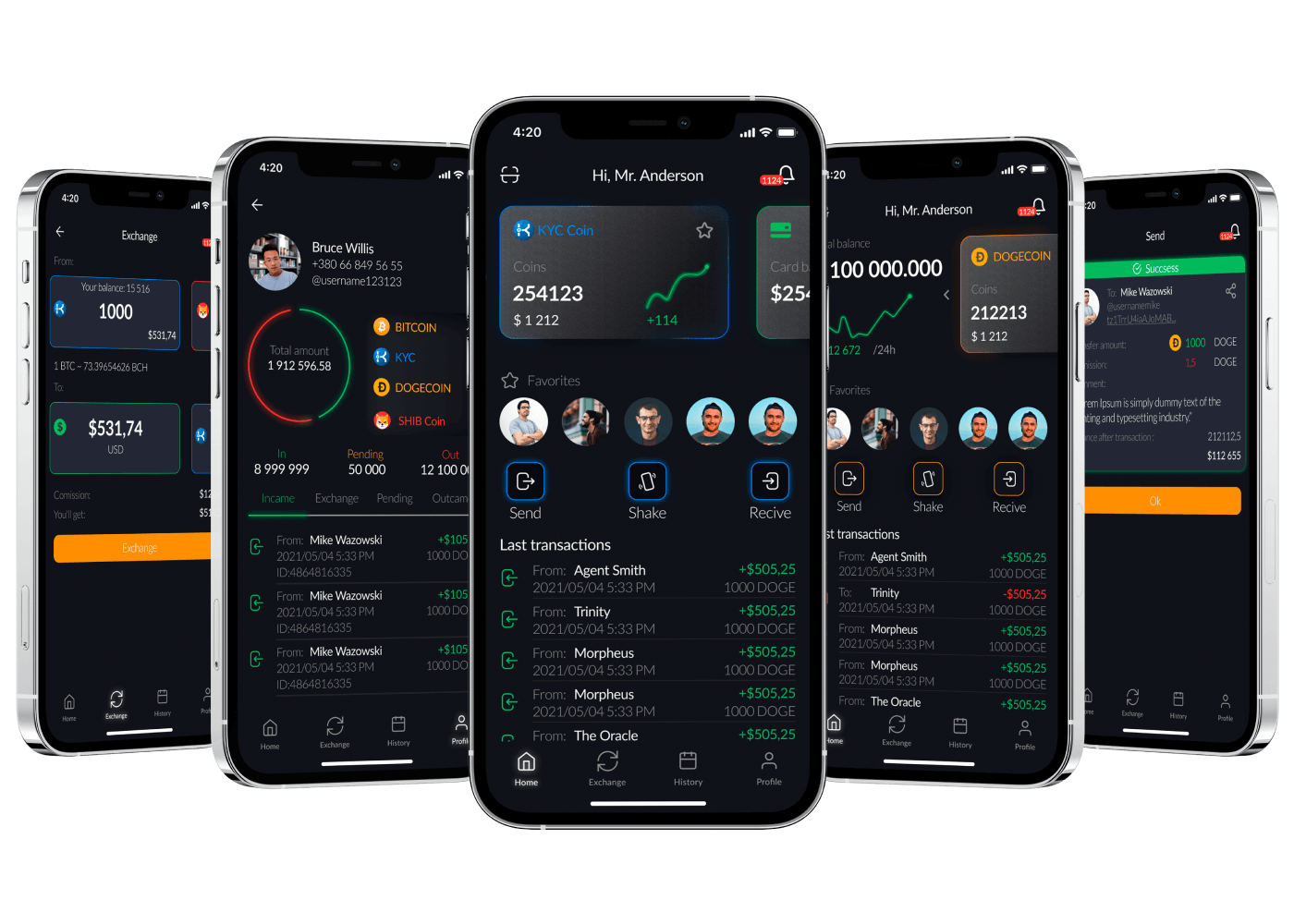
Multi-chain slider & Commission-Free Transactions
The KYC crypto wallet app interface is simplified as much as possible. Interaction with the user starts with a slider with multi-chain. On the main screen, you immediately see a slider with useful information. This is the overall balance for each cryptocurrency you own. This way, without any unnecessary movements, you can always keep your hand on the pulse and have information about your balance, transaction history, and statistics. Slider with multi-chain allows you to get quick access to statistics regarding the price changes of your cryptocurrencies. This is done in real-time. All you have to do is to keep your smartphone connected to the Internet. Initially, the cryptocurrency wallet app supports well-known and widely used cryptocurrencies like BTC, ETH, Shiba, Doge, KYC as well as others. Slider with multi-chain greatly simplifies access to your cryptocurrencies, which is confirmed by the feedback of numerous users of our app.
SHAKE TO PAY
- With the Shake to Pay feature, transfers are made as easy as possible. What is the easiest thing you can do with your smartphone? Shake it! Just shake it and the Shake to Pay feature is activated.
- This is an instant transfer tool designed to allow cryptocurrency users to find each other without unnecessary clarifications or other complications.
When you shake your smartphone, the app detects other users who are doing the same action and are within a radius of 5 kilometers. This way you can see the customer right away without having to manually enter or scan a QR code. This feature works great for street vendors and other salespeople who serve a large number of customers and want to save time. You can also use Shake to Pay for quick cryptocurrency transfers to your friends or business partners.
- With such a great feature, the KYC Wallet app can be considered to be one wallet for all crypto!
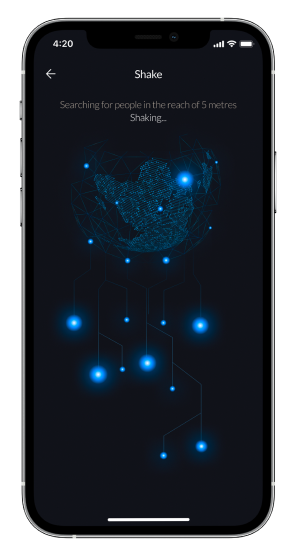

CRYPTOCURRENCY EXCHANGE
Many online companies offer crypto exchange services. They propose many trading pairs, claim to provide a high level of protection, but one of the most important issues that worry traders, investors, and ordinary users are the commissions. What is the point of making a quick and ‘convenient’ exchange if you have to lose a few percent as a result? When developing the KYC crypto wallet app we decided to offer a different approach – a minimum fee possible. The easiest way to perform such operations is to take advantage of the KYCC ecosystem which offers a no fees crypto exchange opportunity. The scheme of operation is as follows. Suppose you have Dogecoin and need dollars in your bank account. The first step is to convert Dogecoin to KYCC. Next, your KYCC is transferred to the balance of your KYC card. You can then use the card to pay for online or offline purchases. If necessary, you can get cash from the nearest ATM.
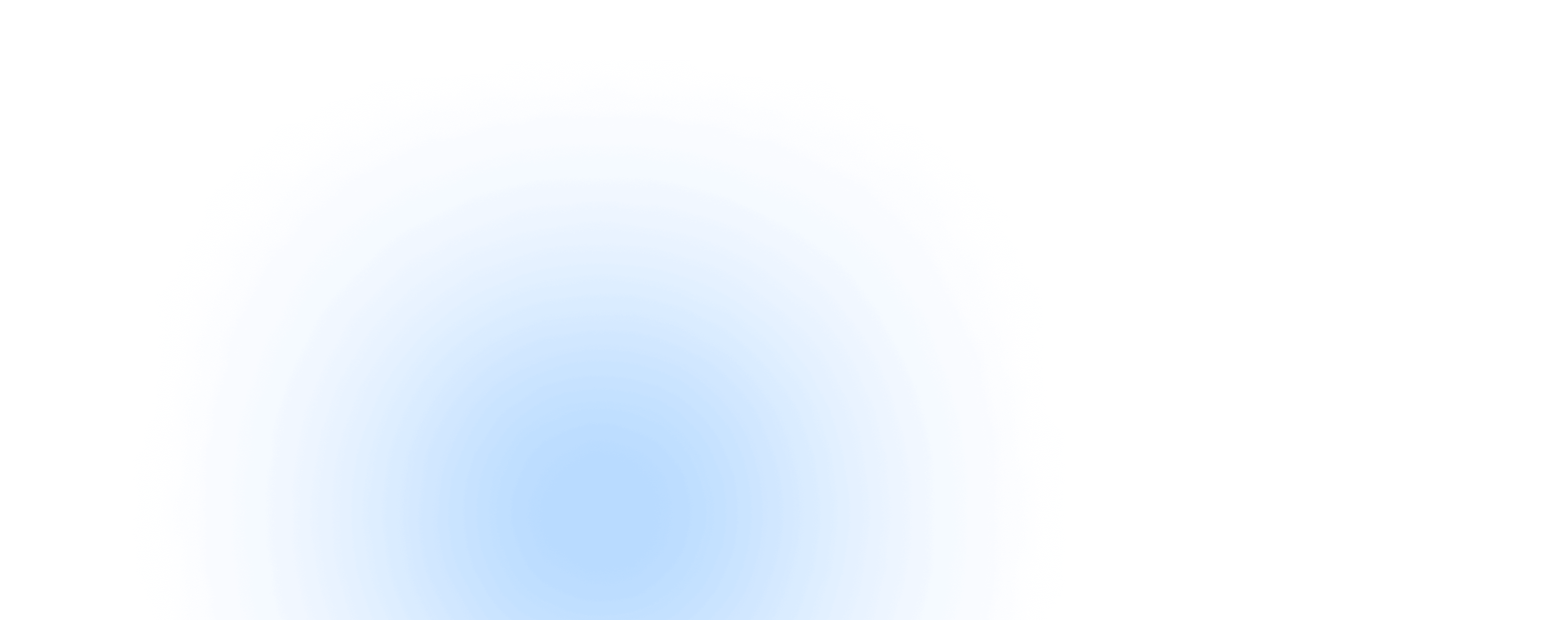
Privacy Overview
| Cookie | Duration | Description |
|---|---|---|
| cookielawinfo-checkbox-analytics | 11 months | This cookie is set by GDPR Cookie Consent plugin. The cookie is used to store the user consent for the cookies in the category "Analytics". |
| cookielawinfo-checkbox-functional | 11 months | The cookie is set by GDPR cookie consent to record the user consent for the cookies in the category "Functional". |
| cookielawinfo-checkbox-necessary | 11 months | This cookie is set by GDPR Cookie Consent plugin. The cookies is used to store the user consent for the cookies in the category "Necessary". |
| cookielawinfo-checkbox-others | 11 months | This cookie is set by GDPR Cookie Consent plugin. The cookie is used to store the user consent for the cookies in the category "Other. |
| cookielawinfo-checkbox-performance | 11 months | This cookie is set by GDPR Cookie Consent plugin. The cookie is used to store the user consent for the cookies in the category "Performance". |
| viewed_cookie_policy | 11 months | The cookie is set by the GDPR Cookie Consent plugin and is used to store whether or not user has consented to the use of cookies. It does not store any personal data. |
